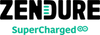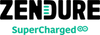How Do I Charge 2018 iPad Pro Faster?

In the middle of MacBook and iPhone releases, iPad has been playing the role of a good gaming and web browsing companion. The new released iPad Pros only make everything better: the latest A12X Bionic chip, the replacement of Home button with all Face ID, the surprising USB-C port and an upgraded 18 watt charger. With everything up to date, Apple claims that it is more powerful than most computers and of course, more portable than all of them.
How Long Does it Take to Fully Charge iPad Pros 2018?
Two models Apple launched this year feature 11 inches and 12.9 inches respectively. And from the specs Apple gives in its official website, we know that the 11-inch iPad Pro has a 29.37Wh rechargeable lithium-polymer battery, and the 12.9-inch model comes with a built-in 36.71Wh one.
We can easily turn the “watt-hour” into “mAh” which is 5874mAh and 7342mAh respectively, and then we get the maximum time to full charge by using the mAh capacity divide the current your charger delivers (usually 2A). The result turns out to be 3.5 hours and 4.4 hours. However, this calculation included a standard 20% efficiency loss, which means the realistic time to full charge your iPad may be shorter. Also, it depends on the charger you use, theoretically, with the upgraded 18W charger, it only takes 2.15 hours and 2.67 hours to full charge the new iPad Pro.

According to Apple’s declaration, a full charge can last for around ten hours of surfing the web on Wi-Fi, Watching video, or listening to music. While, if you are a gamer, that wouldn’t be your case. With the quicker power consumption, we need faster charging ways!
How Do I Charge iPad Pro 2018 Faster?
- Make Full Use of the Adapter That Comes With Your MacBook.
As I mentioned above, the time to full charge your iPad Pro is related to the capacity your charger supports. Usually the higher the power, the quicker your device will be charged. Since iPad Pro this year switched to USB-C port, it can be much convenient and cheaper to have a faster charging if you are an eco-chain member of Apple products. As known to all, Apple cut all the ports with a single USB-C in its MacBook, and now with USB-C iPad Pro, all the clusters can be rolled into one USB-C cable and USB-C charger.

To charge your iPad Pro faster, you can just share the 30W, 61W or 87W power adapter coming in the box with your iPad Pro. It can greatly shorten the time to full charge your new iPad Pro. We are expecting that Apple can upgrade its lightning port to USB-C type in iPhone next year so that all Apple devices can use a single cable. It will make its eco-chain more convenient.
- No MacBook? Purchase A Higher-Capacity Power Adapter
There are many brands that produce accessories for Apple products. Thus, you can easily buy a high quality power adapter for your new iPad Pro. Some brands, take Zendure (a brand focusing on providing high performance electronic accessories for consumers) as an example, are creatively making chargers better.
The Zendure 45W Wall Charger is designed with one USB-C PD port and three standard USB-A ports. It can powerfully charge four devices simultaneously and deliver power up to 45W---best ever power adapter for your iPad Pro and even laptop. It is a monster in performance but a gentleman in weight. You can carry it everywhere you go with ease.
- Keep a Good Charging Habit
It’s common knowledge that your device will be charged slower if you use it while charging. The simple way to charge it faster is to put it aside while you charge it. Of course, it’s better to turn on the airplane mode or turn off directly if no important tasks are needed. The principle is the fewer the application is on the faster the charging will be.

Besides the replacement of lightning port with USB-C, the way to charge your pencil also has a delightful change. Now, you don’t need to charge the pencil from the port in a very awkward way but place it beside your iPad Pro and charge it in a “Touch” way. It looks more decent and easier to operate. All in all, Apple really surprised us in its creative design of charging method in iPad Pro 2018.